Table of Contents
Introduction
If you’ve been using Solana for trading, minting, or testing projects, your wallet has likely turned into a jungle of token accounts.
Every airdrop, mint, or failed project leaves behind extra SPL token accounts — most of them empty, all of them costing rent.
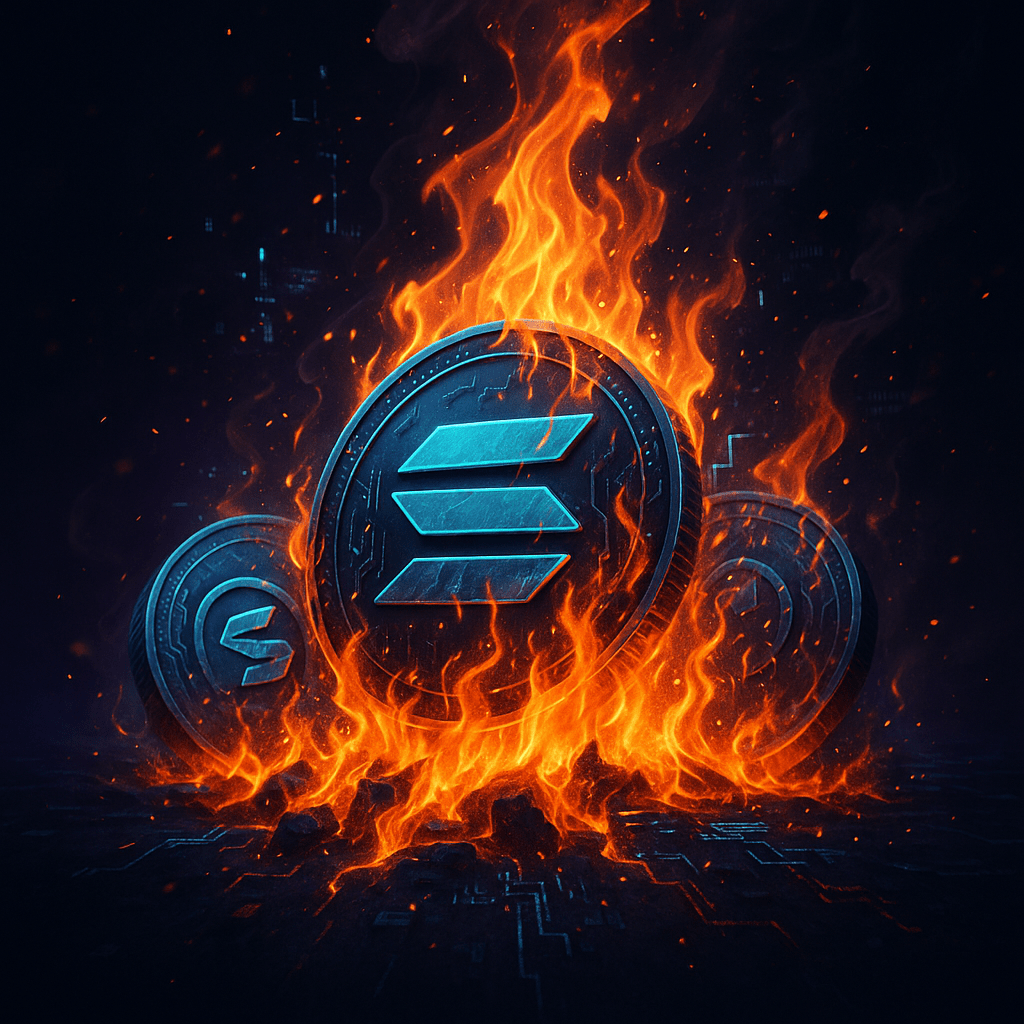
Manually closing and burning tokens one by one takes forever, and writing the same script from scratch each time is just wasted effort.
Fortunately, there’s a clean and secure way to burn Solana tokens in bulk while reclaiming rent automatically — using an open-source SDK from Unclaimed SOL.
⚙️ What Does It Mean to Burn Solana Tokens?
On Solana, every SPL token you hold lives inside a small account called an ATA (Associated Token Account).
Each account costs a bit of SOL to stay active.
When a token becomes useless — maybe from an airdrop or an abandoned project — you can burn it, which means permanently removing those tokens from circulation.
Once burned, you can close the token account, releasing the rent deposit (in SOL) back to your main wallet.
It’s a double win: fewer tokens cluttering your wallet, and more SOL returned to you.
⚡ Integrate It into Your App or Trading Bot
If you’re building a trading bot, analytics dashboard, or Solana wallet manager for users, you can easily integrate this SDK directly into your backend or UI.
By adding a simple “Claim SOL” or “Burn Tokens” button, users can clean their wallets and reclaim rent automatically — all through your app, using their connected wallet.
This makes your product more complete while helping users keep their balances optimized.
🧠 Why You Should Burn Tokens Regularly
Here’s why cleaning up your wallet and burning unused tokens actually matters:
- 💰 Recover rent deposits: Every closed account gives you back a small amount of SOL.
- 🧹 Stay organized: You avoid hundreds of “ghost” token accounts that confuse explorers and bots.
- 🔒 Improve wallet safety: Fewer accounts = fewer possible errors or scam tokens.
- ⚡ Speed up tools and bots: Cleaner wallets mean faster balance checks and smoother performance.
If you’ve ever traded meme coins or tested multiple DeFi protocols, burning Solana tokens can easily recover a few SOL and make your wallet feel brand new again.
🧩 The Best Way to Burn Solana Tokens in Bulk
There’s now a simple open-source SDK that automates this process:
👉 @unclaimedsol/spl-burn-close-sdk
This package lets developers and power users batch burn tokens and close accounts in one go — all while keeping full control of their wallet and private keys.
The SDK doesn’t submit or sign transactions for you; it just builds them. You decide what to burn, when to send, and which connection or wallet to use.
🧰 Quick Setup (web3.js Example)
1️⃣ Install the SDK
npm install @unclaimedsol/spl-burn-close-sdkMake sure @solana/web3.js is already installed.
2️⃣ Import the functions
import { buildBurnAndCloseTransactions, PROGRAM_ID } from "@unclaimedsol/spl-burn-close-sdk";3️⃣ Prepare your environment
You’ll need:
- A Connection (to Mainnet)
- Your Keypair or PublicKey
- A list of token mints and corresponding ATA addresses you wish to burn and close
4️⃣ Build transactions
const txList = await buildBurnAndCloseTransactions(connection, ownerKeypair, mintAccounts);Each transaction is built according to Solana’s limits — the SDK automatically splits them into multiple batches if necessary.
5️⃣ Sign and send
Loop through each transaction, sign it using your wallet, and send via RPC.
Once processed, you’ll see the SOL rent returned to your balance.
🚀 What Happens Behind the Scenes
- 🔥 Burns non-zero token balances
- 🧹 Closes empty ATAs and sends rent back to your wallet
- 💸 Sends a small 5% dev fee to Unclaimed SOL (for maintaining the SDK)
- ⚡ Batches transactions automatically for speed and simplicity
This SDK works perfectly for:
- 🖥️ Backend scripts and bots
- 🌐 Frontend dApps with Wallet Adapter
- 🤖 Automation tools and dashboards
🧾 Demo Repository
You can find a working example here:
👉 close-burn-token-account-solana
You can view the transactions on Solscan — just switch to Legacy Mode to see every burn and close instruction clearly.
The output often shows two or more transactions depending on how many tokens your wallet had.
🔒 Safety Tips
- Always be careful when burning tokens on Mainnet.
- The SDK never sends or signs for you — you’re in full control.
- Avoid any scripts that ask for your seed phrase or private key.
- Use a hot wallet with no valuable assets for testing.
- Read the SDK’s open-source code — it’s short, transparent, and easy to audit.
💬 Why This Tool Saves Time
If you’ve built bots or scripts for Solana, you’ve probably written token-cleaning logic more times than you’d like to admit.
This SDK eliminates that repetition. With one clean function call, you can burn Solana tokens and close dozens of accounts in under a minute — no messy boilerplate, no trial-and-error loops.
For developers maintaining multiple wallets or automation pipelines, this tool can literally save hours per week.
🧭 Useful Links
🏁 Conclusion
Cleaning up your wallet isn’t just about organization — it’s about efficiency and reclaiming lost value.
With @unclaimedsol/spl-burn-close-sdk, you can easily burn Solana tokens, close their accounts, and get back your SOL rent — all while staying fully in control.
If your wallet’s full of junk tokens from old airdrops or test mints, take five minutes to clean it up.
A lighter wallet is a safer wallet — and sometimes, it even puts a little SOL back in your pocket.
Leave a Reply